This post contains affiliate links. This means I will make a commission at no extra cost to you should you click through and make a purchase [ “As an Amazon Associate, I earn from qualifying purchases.” ]. Read the full disclosure here.
How to Change a Car Battery Without Losing Settings: A Step-by-Step Guide GuideMechanic.Com Changing a car battery is a routine maintenance task that becomes necessary as batteries age and lose their ability to hold a charge.
However, many vehicle owners are concerned about losing settings such as radio presets, clock time, and seat positions when replacing the battery.
Fortunately, there are methods to change a car battery without losing these settings, ensuring a smooth transition and minimal disruption to your driving experience. In this comprehensive guide, we will explore the step-by-step process of changing a car battery while preserving settings.
See Also: 2010 Chevy Malibu Battery
How to Change a Car Battery Without Losing Settings
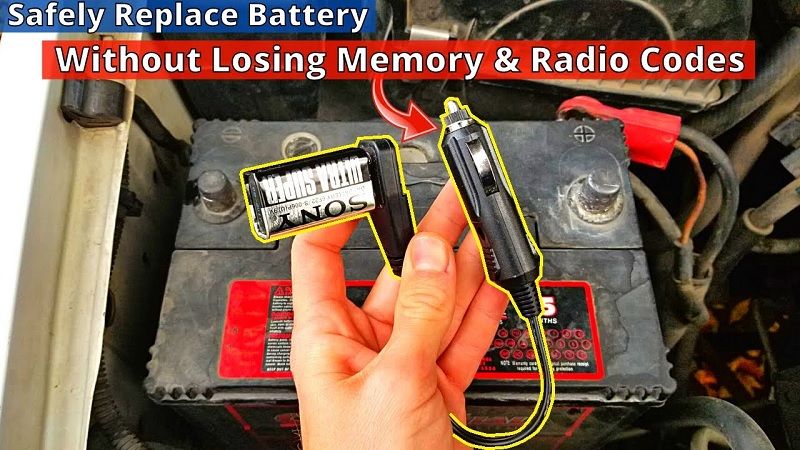
1. Gather Necessary Tools and Materials:
Before starting the battery replacement process, gather the following tools and materials:
- New car battery
- Wrench or socket set
- Gloves and eye protection
- Battery terminal cleaner or wire brush
- Battery terminal protector spray (optional)
2. Prepare the Vehicle:
Park the vehicle on a flat surface and engage the parking brake to prevent any unintended movement. Ensure the engine is turned off, and all electrical accessories, such as lights and radio, are also turned off. Open the hood of the vehicle and locate the battery.
3. Disconnect the Old Battery:
Using a wrench or socket set, loosen and remove the bolts or clamps securing the battery terminals. Start with the negative terminal (usually marked with a minus sign or “NEG”) and then proceed to the positive terminal (marked with a plus sign or “POS”). Carefully lift the battery out of the vehicle and set it aside.
4. Clean the Battery Terminals:

Inspect the battery terminals for any signs of corrosion or buildup. Use a battery terminal cleaner or a wire brush to remove any corrosion from the terminals and cable connectors. Cleaning the terminals ensures a good electrical connection with the new battery.
5. Install the New Battery:
Place the new battery into the battery tray, ensuring it is positioned securely. Connect the positive terminal first, followed by the negative terminal. Tighten the terminal bolts or clamps securely to prevent any loose connections.
6. Maintain Power to the Vehicle:
To prevent the loss of settings, it is essential to maintain power to the vehicle’s electrical system during the battery replacement process. There are several methods to achieve this:
See Also: Pontiac G6 Battery
Use a Memory Saver Device: A memory saver device is a tool that plugs into the vehicle’s cigarette lighter or power outlet and provides a temporary power source to preserve settings while the battery is disconnected. Follow the manufacturer’s instructions for proper usage.
Use Jumper Cables and a Backup Power Source: Alternatively, you can use jumper cables to connect the positive terminal of the old battery to the positive terminal of the new battery, and the negative terminal of the old battery to a metal surface on the vehicle’s chassis. This maintains power to the vehicle’s electrical system while the battery is being replaced.
Quick Battery Swap: If you have a spare battery or access to a backup power source, you can perform a quick battery swap by connecting the backup battery to the vehicle’s electrical system before disconnecting the old battery.
7. Double-Check Connections and Start the Vehicle:

Once the new battery is installed and power is maintained to the vehicle’s electrical system, double-check all connections to ensure they are secure.
Close the hood of the vehicle and start the engine to verify that the vehicle starts properly and that all settings, such as radio presets and clock time, have been preserved.
8. Perform System Checks:
After starting the vehicle, take a moment to perform a quick system check. Test the headlights, turn signals, windshield wipers, and other electrical components to ensure they are functioning correctly. If any settings have been lost, you can easily reprogram them using the vehicle’s owner’s manual.
9. Optional: Apply Battery Terminal Protector:
To prevent future corrosion and prolong the lifespan of the new battery terminals, consider applying a battery terminal protector spray to the terminals and cable connectors. This protective coating helps seal out moisture and corrosive elements.
How to Change a Car Battery Without Losing Settings
Conclusion:
Changing a car battery without losing settings is a straightforward process that can be accomplished with the right tools and techniques.
By following the step-by-step guide outlined above and maintaining power to the vehicle’s electrical system during the battery replacement process, you can ensure a smooth transition and preserve important settings such as radio presets, clock time, and seat positions.
See Also: 2014 Chevy Equinox Battery
Regular battery maintenance and replacement are essential for maintaining reliable vehicle performance and electrical functionality. If you are unsure about performing the battery replacement yourself, consider seeking assistance from a qualified automotive technician.
- Ice Cream Food Trucks for Sale - July 11, 2025
- Breakfast Food Trucks for Sale - July 11, 2025
- Food Trucks with Low Mileage for Sale - July 11, 2025
